Since we were acquired by CA Technologies back in September 2017, we have been hard at work on adding new features and also integrating with CA existing products.
Now we're really happy to announce that you can easily import your endpoints from CA API Management solution into Runscope, and start monitoring your APIs in a matter of minutes!
This new integration requires a qualifying plan, so please reach out to our sales team if you want to get started. For Runscope customers that might be interested in our CA API Management solution, you can find more information here.
For CA API Management customers, we hope that you find this integration useful to improve your API monitoring capabilities, get more visibility into your APIs, and get ahead of any API issues before they affect your customers. You can start a free trial of Runscope by clicking here.
How does Runscope + CA API Management integration work?
The integration allows you to quickly import endpoints from CA API Management into Runscope. To get started you'll need to have your CA API Gateway credentials , and a Runscope account.
In your Runscope account, select a bucket, scroll down the page and select Import Test. After that, select the CA API Gateway option, and click on Connect CA API Gateway Account:
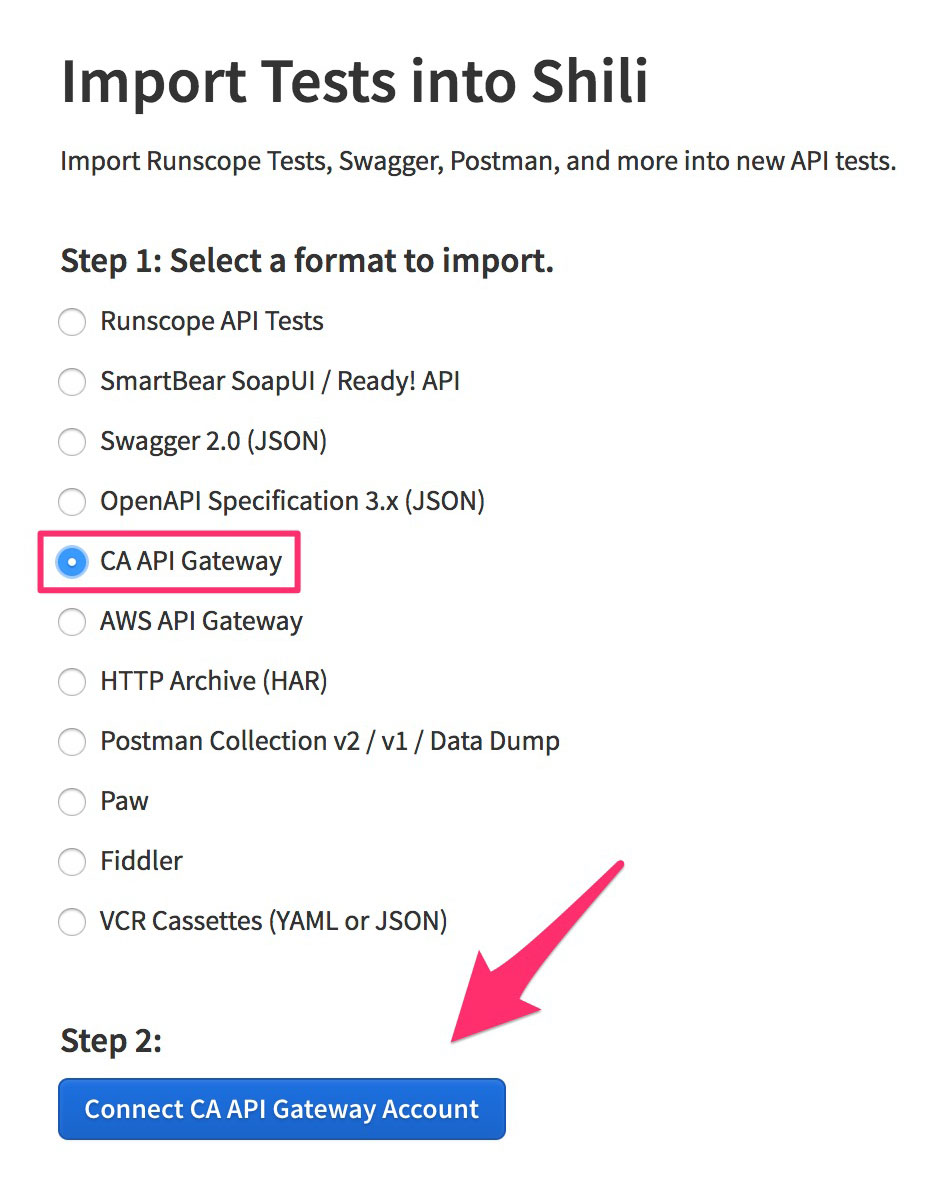
In the next screen fill out the fields with your CA API Gateway URL, username and password:
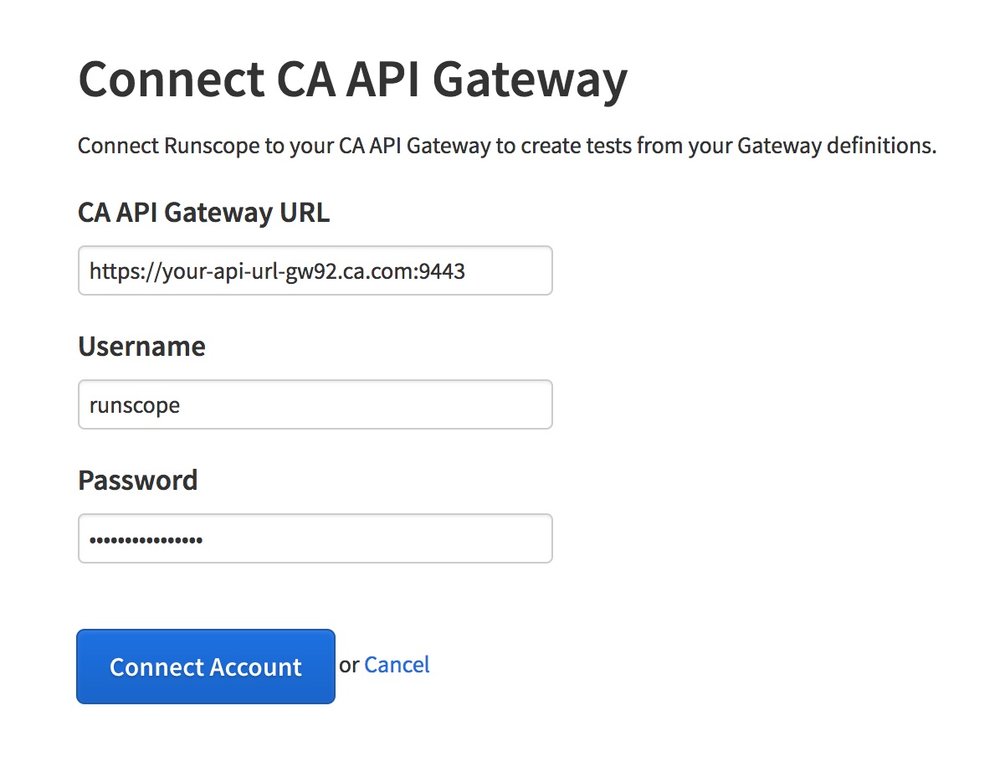
Select all the folder and endpoints you would like to import into Runscope:
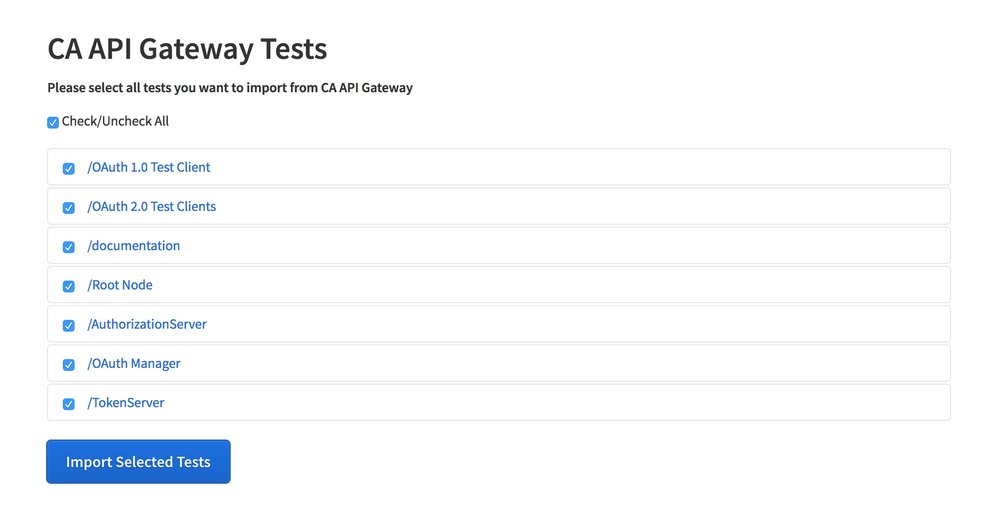
And if the import is successful you should see a list of new imported tests into your Runscope bucket:
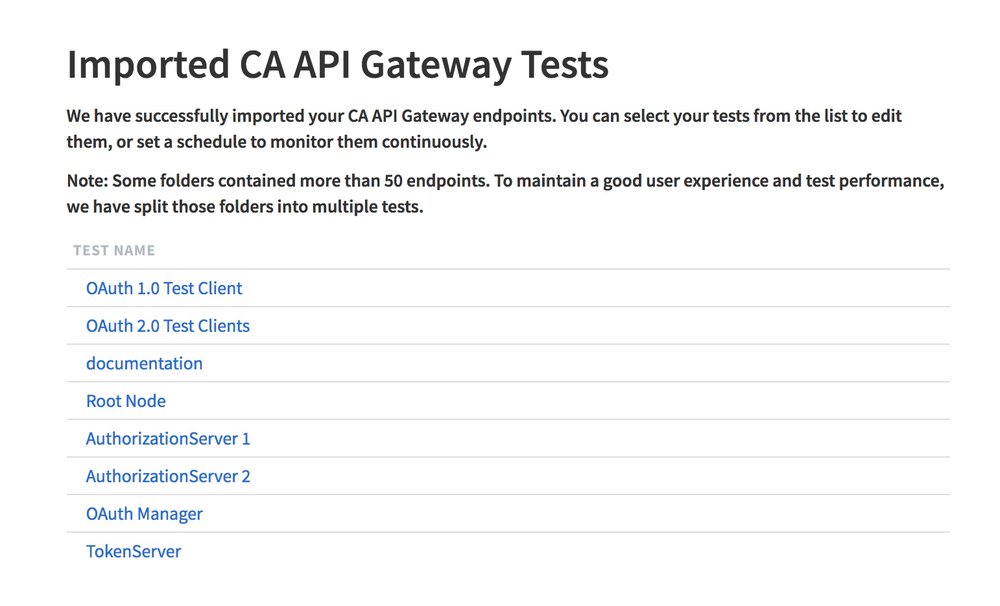
For more details on the CA API Management requirements and Runscope instructions, please check out our documentation. And if you need any additional help, please reach out to our awesome support team!