
In this post we wanted to do a quick recap of some of the features we have launched in recent months that you might have missed.
A lot of our work has been behind the scenes, making sure our infrastructure is able to support the growing number of API calls being made through Runscope. We're at a point now where our systems are running over 880,000,000 API calls a month! That's 880 million, or an average of over 29 million API calls a day!
Besides the infrastructure work, we have also released 5 user-facing features in the past few months that we would like to highlight here:
Enterprise Features
1. Secrets Management
Note: this feature requires a qualifying plan, so please reach out to our sales team if you want to get started.
Just recently, we released a new feature focused on a common request from our enterprise customers: Secrets Management. Just as a part of a good security and development practice teams will not expose sensitive information, such as user data or production API keys, in the development lifecycle, team owners can know create variables inside of Runscope that can be used by all users in the test editor, without exposing their values to users or any 3rd-party integrations.
You can learn more about this new feature in this announcement blog post, or by checking out our docs.
2. CA API Gateway Integration
Note: this feature requires a qualifying plan, so please reach out to our sales team if you want to get started.
We have also added a new way to import your existing API definitions if you're a CA API Management customer. We now support the CA API Gateway as an import option, so you can easily import your endpoints and start monitoring them with Runscope.
You can learn more about this integration in the video below, or by checking out our docs.
3. CA APM Integration
Note: this feature requires a qualifying plan, so please reach out to our sales team if you want to get started.
Another new integration, the CA APM (Application Performance Management) solution that's part of CA Developer Experience Insights can help teams gain more knowledge about their own application's performance, and quickly help diagnose issues with transaction tracing, including code and database calls.
Integrating Runscope with CA APM can help fit another piece into the application performance puzzle, allowing teams to diagnose and correlate specific API calls to performance issues, reducing time to resolution and improving customer experience.
You can learn more about this integration in the video below, or by checking out our docs.
Other Features
4. OpenAPI 3 Import / Postman v2
In addition to Swagger v2, and Postman Collection v1, we now support OpenAPI 3 definitions and Postman Collection v2 as import formats!
This makes it easier to bridge the gap between API design and API monitoring during development, and gives teams an easy way to quickstart their monitoring early in the development lifecycle.
To get started importing your OpenAPI 3/Postman Collection v2 files, simply create or select a bucket, click on "Import Tests" at the bottom of the page, select the format for the file you want to use, and upload it.
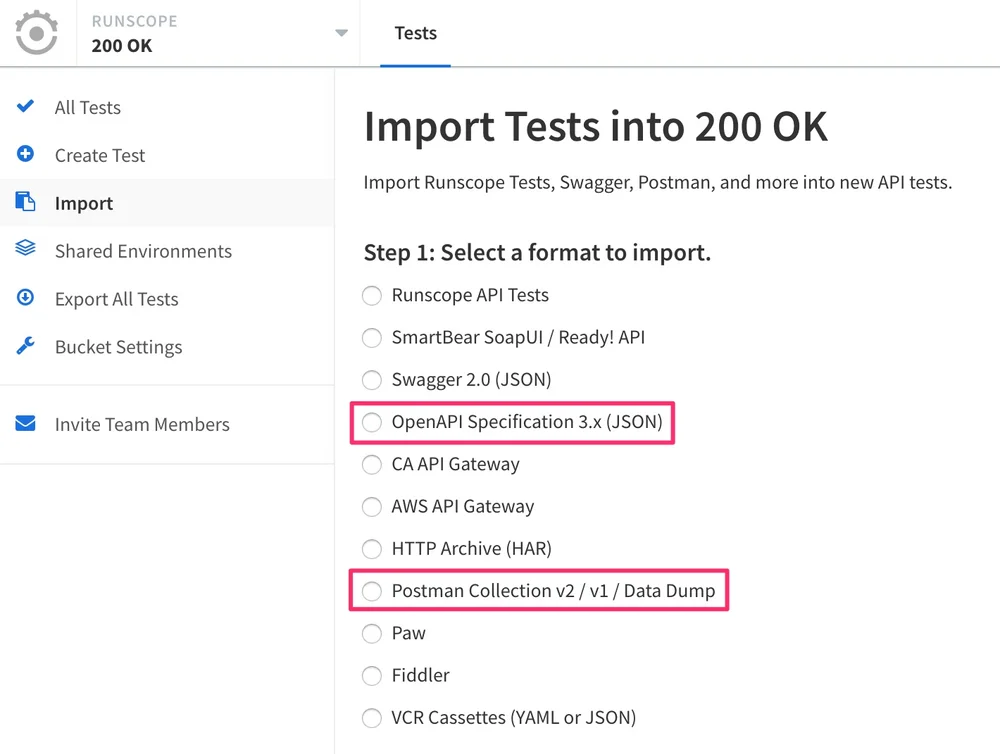
5. Usage Last 90 Days Graph
You can now see a graph showing the team's usage (total number of API calls) per day, for the past 90 days on your team page:
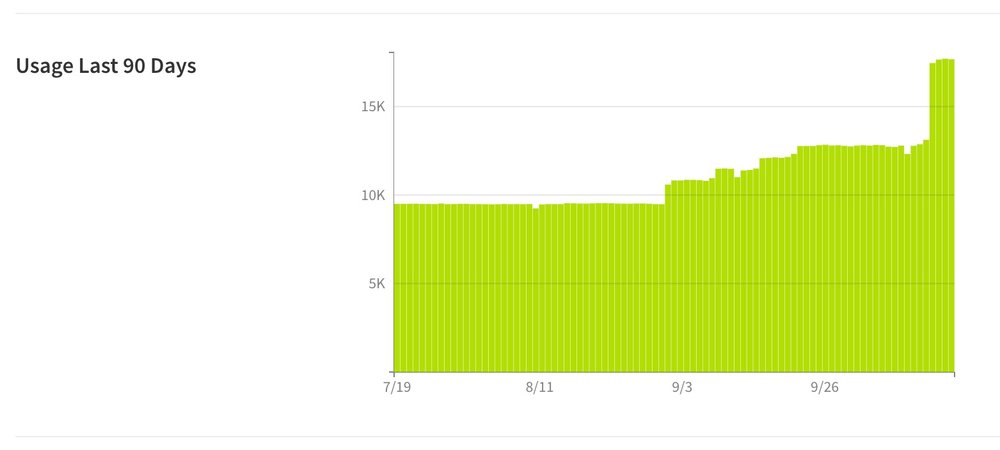
This can help users keep track of overall usage for their Runscope team's to avoid going over a plan's limit, and also plan ahead for potential expansion when monitoring new endpoints or APIs.
To view your account's usage graph, click on your profile picture on the top-right, and select Teams & Usage from the drop-down menu.
Feedback
If you have any questions or feedback about any of the new features, please reach out to us. We'd love to hear from you!