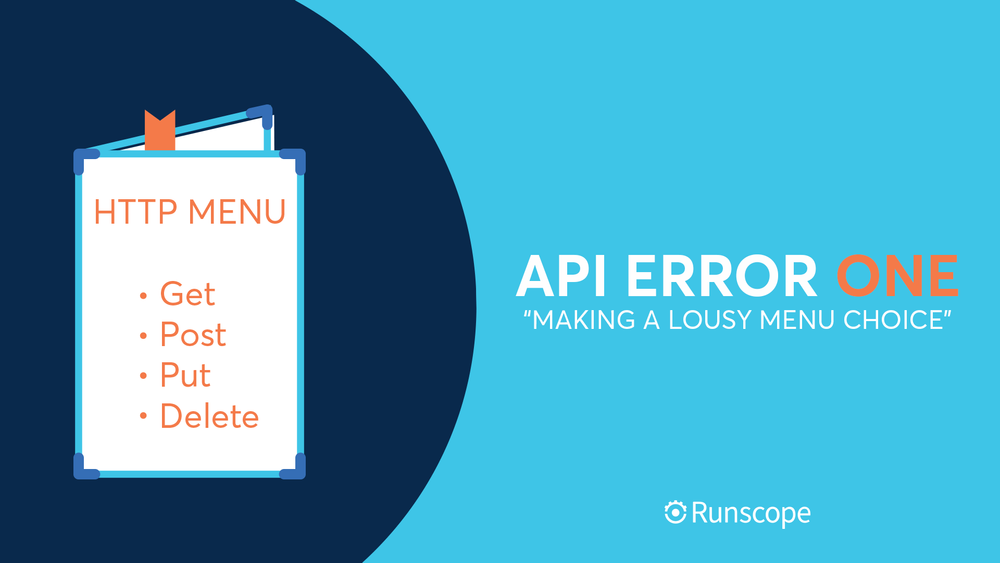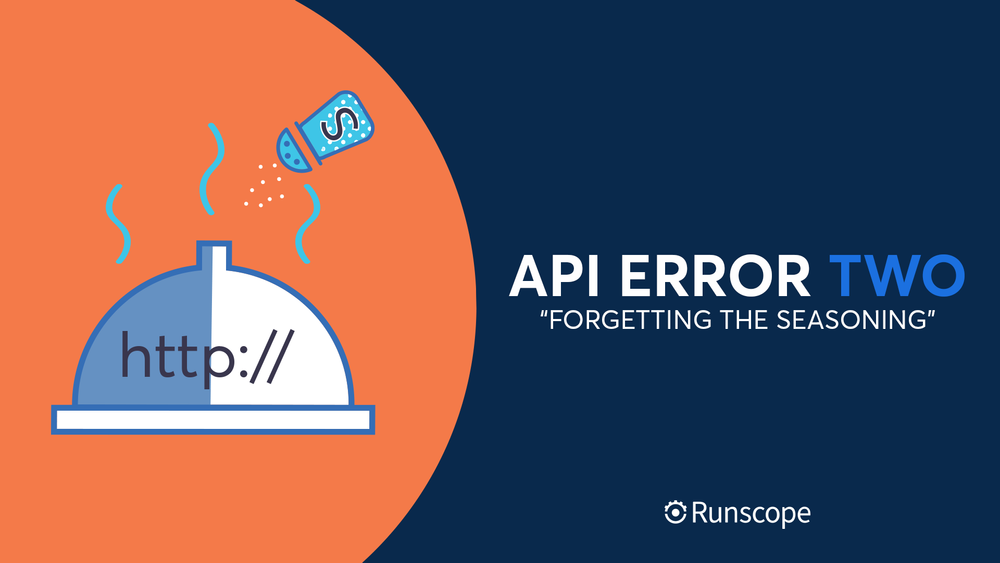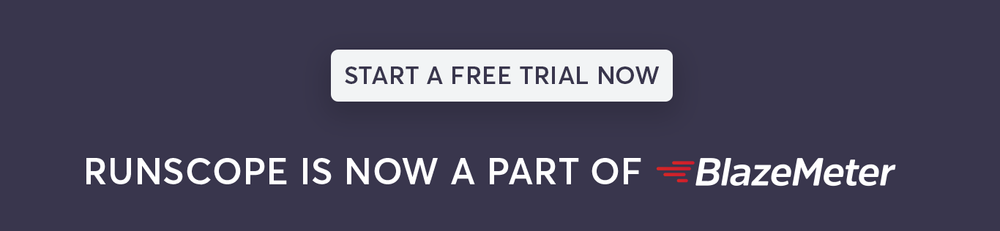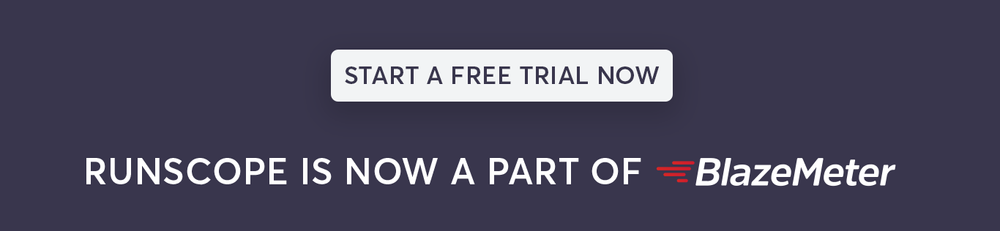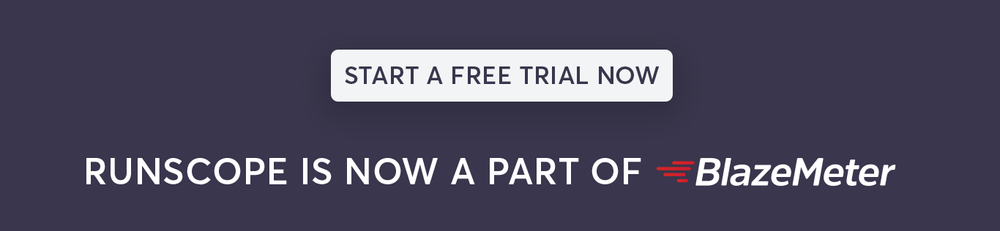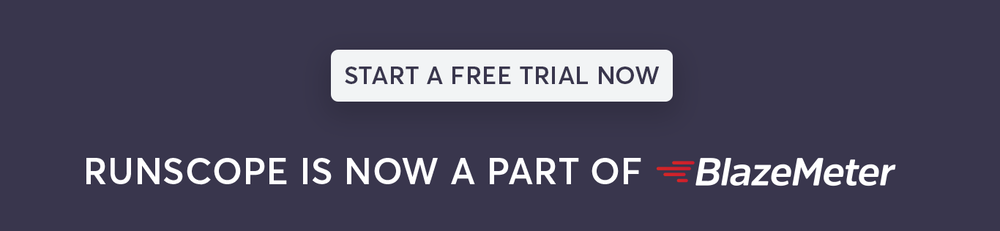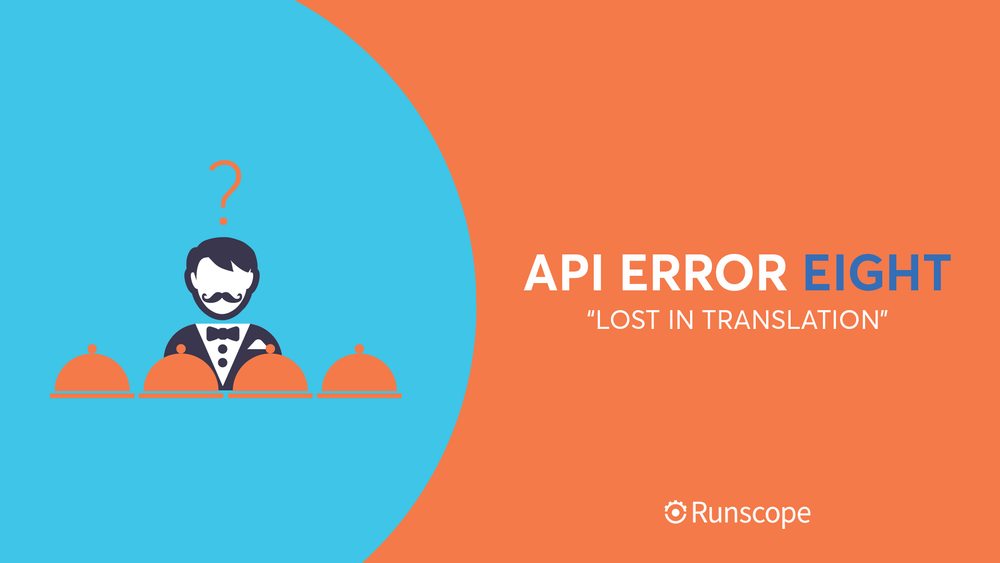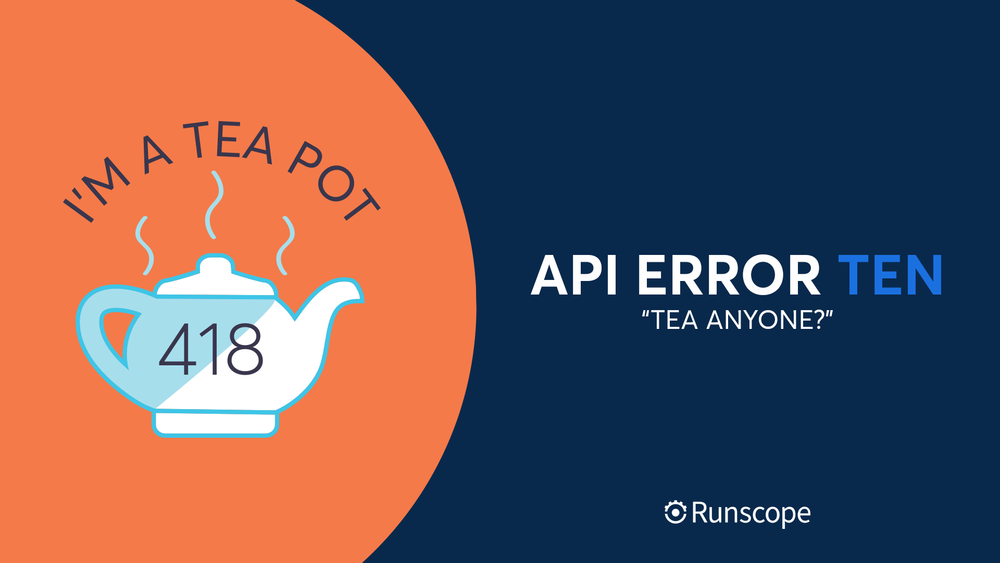Today, we're really excited to talk about the release of the BlazeMeter Continuous Testing platform, and the integration of Runscope's API Monitoring capabilities as part of this new offering.
We have two great blog posts talking more about this new platform, why we're excited about it, and how we believe it'll help bring value and transform teams looking to shift-left and adopt modern testing practices:
Reimagining Software Testing for Agile and DevOps by Sushil Kumar (Head of Broadcom's Continuous Testing Business)
Introducing The BlazeMeter Continuous Testing Platform by Stephen Feloney (Head of Products for Broadcom's Continuous Testing Business)
For Runscope users, in addition to the API Monitoring features there's also some new exciting capabilities that you'll be able to use including:
Performance Testing: run massively scalable, open source-based performance tests against all of your apps, from web and mobile apps to microservices and APIs. Validate performance at every software delivery stage with advanced analytics, collaboration and more. Upload and configure your scripts with an intuitive UI leveraging your favorite open source tools, Apache JMeter™, Selenium, Gatling, Grinder, Locust and more.
GUI Functional Testing: create GUI Functional Tests (either through your existing Selenium scripts or scriptless with BlazeMeter’s Chrome recorder) to test your application UX, then run those tests under load to understand how your front end performs with heavy traffic.
Mock Services: create mock services to run tests, removing dependencies on external or internal resources that may not be easily available. The Mock Services feature accommodates popular open source and developer friendly tools including WireMock and CodeSV, so that developers can choose the tools that best suit their needs. Scripts can be reused and shared by different teams for optimum collaboration and minimum bottlenecks.
BlazeMeter is a powerful new platform, and the world’s first unified Continuous Testing platform for enterprises. We're excited about this new release, and to be part of a single product that helps teams automate and create tests at every stage of the development lifecycle.
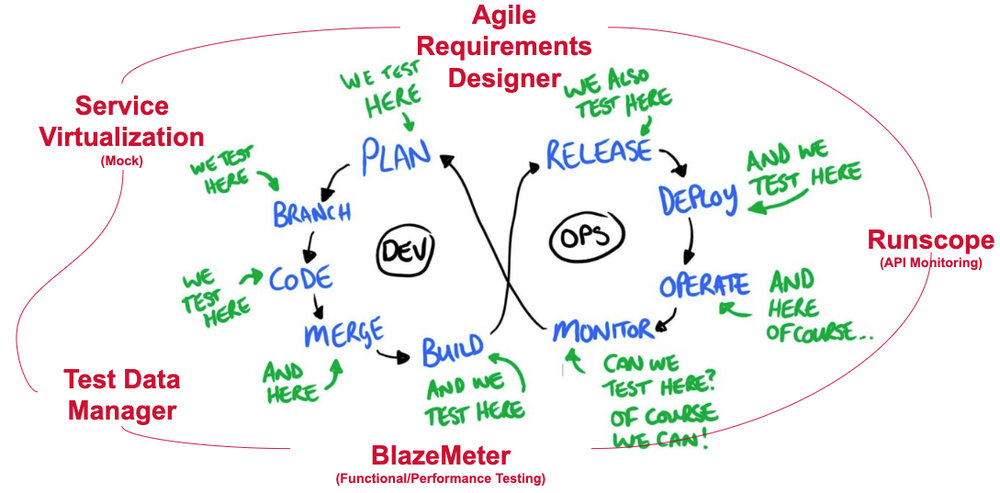
To learn more about the new platform, sign up for our upcoming webinar or request a demo.